How can a password manager protect from phishing attacks
What is a password manager?
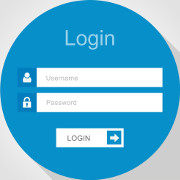
Password managers make it easy to store your login information like your username and password. It is not easy to remember the login information for all the websites and accounts that you use. The password manager easily stores that information securely for all the websites or accounts you use and help you in logging into them securely and automatically. You don’t have to remember all the passwords. You need to remember just one master password. Your password database is encrypted with this master password. All the locks open with one master key.
What is Phishing?

There are many imposter websites and scamming websites that are designed to trick you into giving your password or other information. Password managers can help in protecting your information. Generally, these phishing websites would send you a false email claiming to be your bank asking you for your bank account username or password or a fake credit card service asking for your credit card number and pin.
Security professionals and banks always advise against such phishing websites. Don’t click the links given in these emails and never share your confidential information. It is usually advised for your own security to get the confirmation directly from your bank’s customer service to know if the call is legitimate from the said authority or not.
How can a password manager protect you from such phishing attacks?

First of all you yourself should be aware and alert enough not to get bluffed by these phishing websites. Password managers also provide additional security by auto-filling your credentials. There are many password managers available. Some of the trusted ones are LastPass, 1Password, and also the password saving feature inbuilt in your web browser.
If you save your trusted website login information with the password manager, then you don’t need to check again while logging. The saved credentials will be automatically filled by the password manager. If any phishing website attacks you asking for username and password you would immediately be on alert because you don’t have username and password saved for this website domain. It is not saved in your database. It is easy. If the password manager is not offering to fill your login credentials automatically as it should then you can be saved from the phishing attack too.
Protection for Smartphones
The same protection and features are available for smartphones. Mobile devices like iPhones, iPad, Android phones can also be protected by using a password manager.
There is no need to double-check the domain before typing your login information. The password manager will automatically offer to fill in the credentials if the website domain is saved in the database by you.
References:
You can read about downloading malware through Emails Coronavirus chaos resulting in cyberattacks and downloading malware
Follow safety guidelines set by WHO to stay safe during Coronavirus pandemic.
- Coronavirus chaos: resulting in cyberattacks and downloading malware. - March 12, 2020
- How can a password manager protect from phishing attacks - March 4, 2020
- Understanding Admin Dashboards – Using BI - August 19, 2019
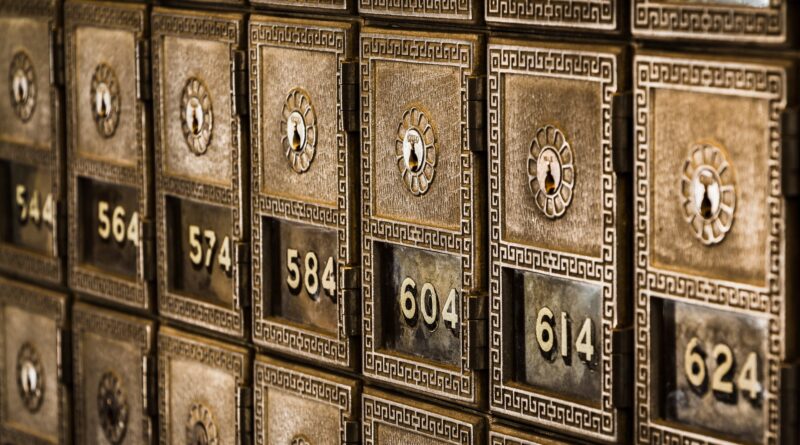

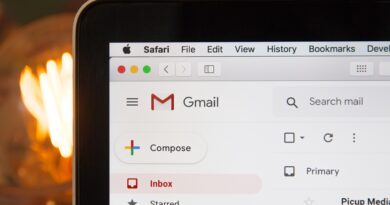


Pingback: Coronavirus chaos: resulting in cyberattacks and downloading malware. | TechBuzMag